To get started, sign in to your account on 1Password.com. Select your name in the top right, then select Manage Account.
Ändere deinen Namen und dein Profilbild
To change your name and profile picture, select Edit Details.
- To change your name, enter the one you want to use.
- To change your profile picture, select the down arrow , then choose
and select an image to upload.
If you're part of a team or family account, you'll need to ask an owner, administrator, or family organizer to change your name.
When you’re done, select Save.

Change your email address
Um deine E-Mail-Adresse zu ändern und dein 1Password-Konto mit deiner bevorzugten Adresse zu verwalten:
- Select Change Email.
- Gib deine neue E-Mail-Adresse ein und wähle dann „Bestätigung senden“ aus. 1Password sendet dir dann einen Bestätigungscode per E-Mail.
- Enter your confirmation code and 1Password account password, then select Change Email Address.
After you’ve changed your email address, make sure to save your new Emergency Kit.
Get help if you can’t change your email address.
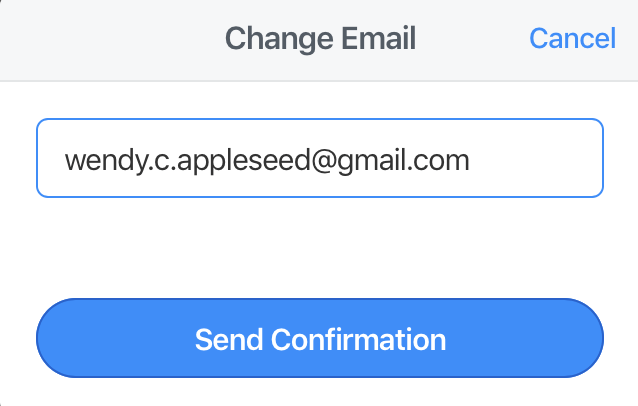
Change the language in your account
Um die Sprache in deinem Konto zu ändern, wähle Weitere Aktionen und dann Sprache ändern.
Select your preferred language from the list.
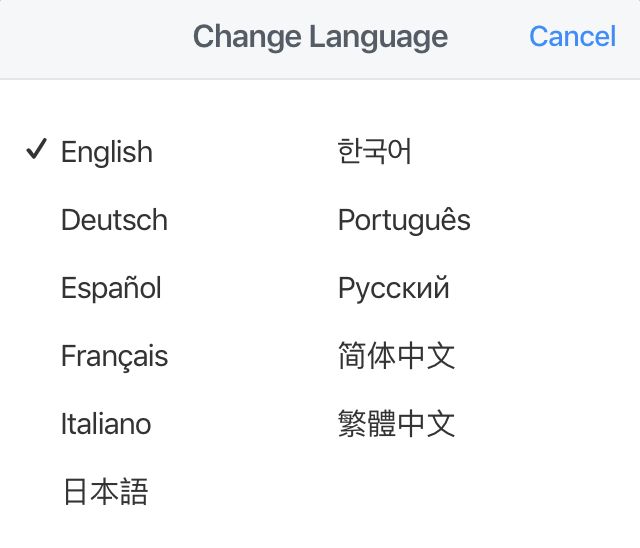
Unterstützung erhalten
Learn what to do if you see “you can’t use an email address from this domain”.
If you don’t see the Change Email option, and you use 1Password as part of a team, your team might be using an identity provider to manage email addresses. Ask your team administrator to help change your email address.
War dieser Artikel hilfreich?
Freut mich, das zu hören! Wenn du etwas hinzufügen möchtest, zögere nicht, uns zu kontaktieren.
Tut mir leid, das zu hören. Bitte kontaktiere uns, wenn du uns mehr darüber erzählen möchtest.