Über die Nachricht
For your protection, 1Password verifies the identity of your browser before filling your information, like passwords, credit cards, or addresses.
When 1Password verifies your browser’s code signature, your information stays exactly where you expect it to: in 1Password or filled on the right page.
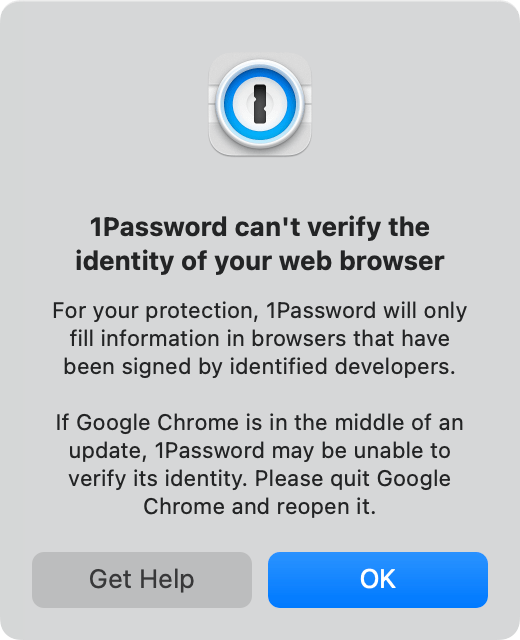
Was du tun solltest
First, update 1Password. If you’re still having trouble after you update 1Password, follow the steps for the browser you’re using:
- Chrome oder Firefox: Beende deinen Browser und starte ihn neu. 1Password kann die Identität deines Browsers nicht überprüfen, wenn er gerade aktualisiert wird. Ein Neustart ermöglicht es, alle ausstehenden Updates abzuschließen.
- Chromium: Switch to a browser that has been signed. Das Chromium-Team hat keine Pläne, mit der Signierung von Chromium zu beginnen. Das bedeutet, dass 1Password nicht feststellen kann, ob deine Chromium-Installation sicher ist. Wechsle zu einem signierten Browser wie Chrome, Safari oder Firefox.
- Beta versions of major browsers: Use the 1Password beta. If you use a beta version of a major browser, like Safari Technology Preview, use the latest beta version of 1Password.
If you still see this message
If the above suggestions don’t resolve the issue, try the steps below:
- If you have a Mac, make sure your browser is in the Applications folder. 1Password for Mac can only reliably verify the signature of your browser if it’s in the Applications folder, so if it’s in a subfolder or somewhere else on your Mac, move it to the Applications folder. Get help if you can’t find your browser.
- Restart your computer. This resolves many common issues.
Mehr Unterstützung erhalten
Wenn du weiterhin Probleme hast:
- Erstelle einen Diagnosebericht auf deinem Computer.
- Kontaktiere 1Password-Support mit einer Beschreibung des Problems und füge den von dir erstellten Diagnosebericht hinzu.
War dieser Artikel hilfreich?
Freut mich, das zu hören! Wenn du etwas hinzufügen möchtest, zögere nicht, uns zu kontaktieren.
Tut mir leid, das zu hören. Bitte kontaktiere uns, wenn du uns mehr darüber erzählen möchtest.