Tipp
Wenn du bereits eine 1Password-Mitgliedschaft hast, ist es einfach, auf 1Password Families zu wechseln.
Mit 1Password Families kannst du Passwörter und andere Elemente sicher mit deiner Familie teilen:
- Dein Passwort für das drahtlose Netzwerk
- Dein Netflix-Passwort
- Notfallkreditkarten
- Reisepass
Bevor du mit deiner Familie teilen kannst, musst du sie einladen.
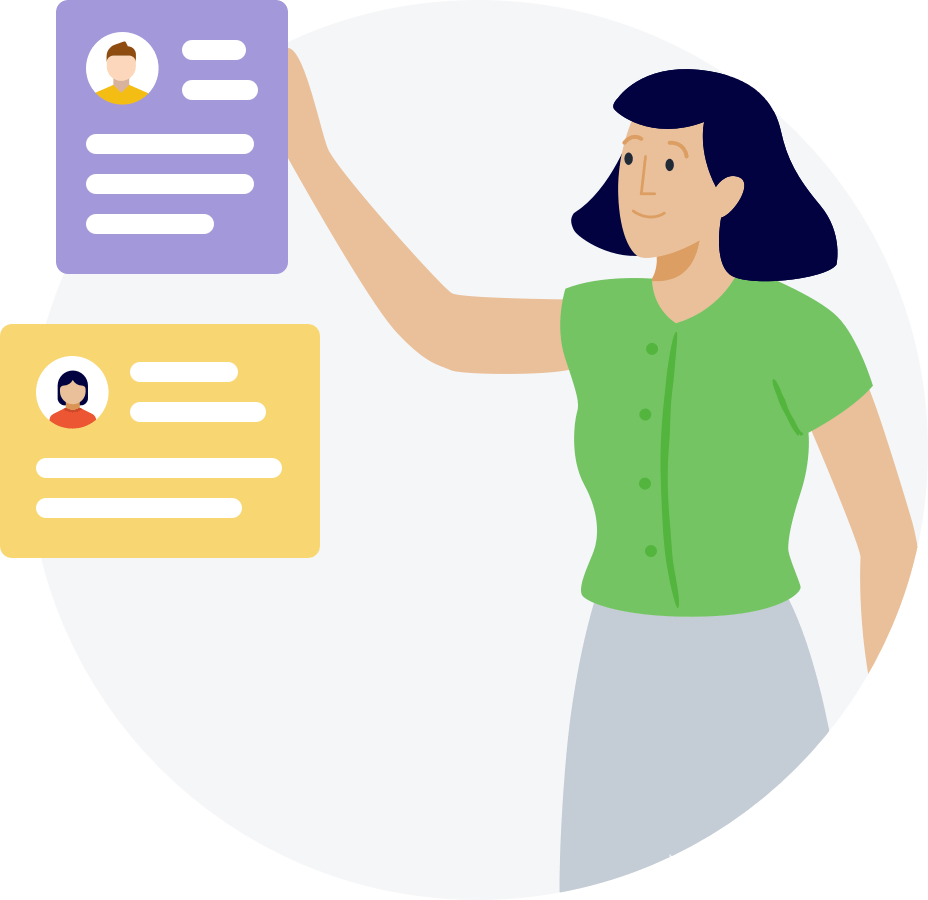
Verwende Tresore zum Teilen
Jedes Element, das du in 1Password speicherst, wird in einem Tresor abgelegt. Du kannst Tresore verwenden, um deine Gegenstände zu organisieren und mit anderen zu teilen. Gegenstände in einem Tresor sind für alle verfügbar, die Zugriff auf diesen Tresor haben.
Dein Familienkonto enthält einen Tresor namens „Shared“, der allen von dir eingeladenen Personen zur Verfügung steht. Um Gegenstände mit einzelnen Familienmitgliedern zu teilen, erstelle einen neuen Tresor und teile ihn nur mit den Personen, die Zugriff benötigen.
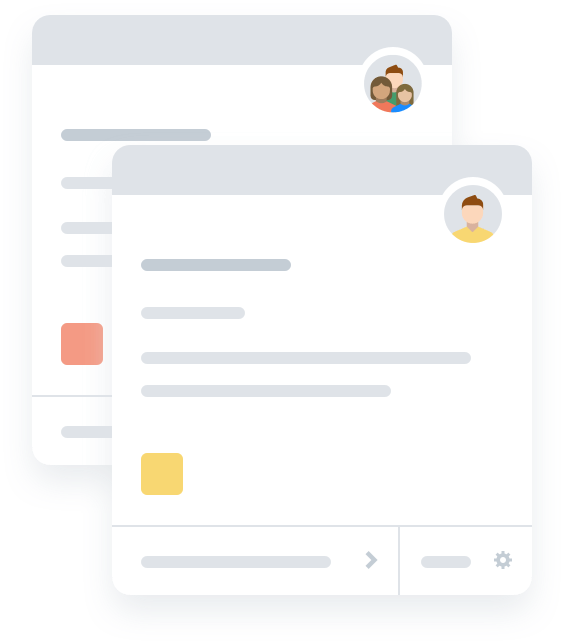
Verschiebe die Elemente, die du teilen möchtest
Um einen Gegenstand mit jemandem zu teilen, verschiebe ihn in einen Tresor, auf den ihr beide Zugriff habt:
- Um den Artikel mit allen in deiner Familie zu teilen, verschiebe ihn in den enthaltenen gemeinsamen Tresor.
- Um den Artikel mit bestimmten Familienmitgliedern zu teilen, verschiebe ihn in einen Tresor, den du nur mit ihnen teilst.
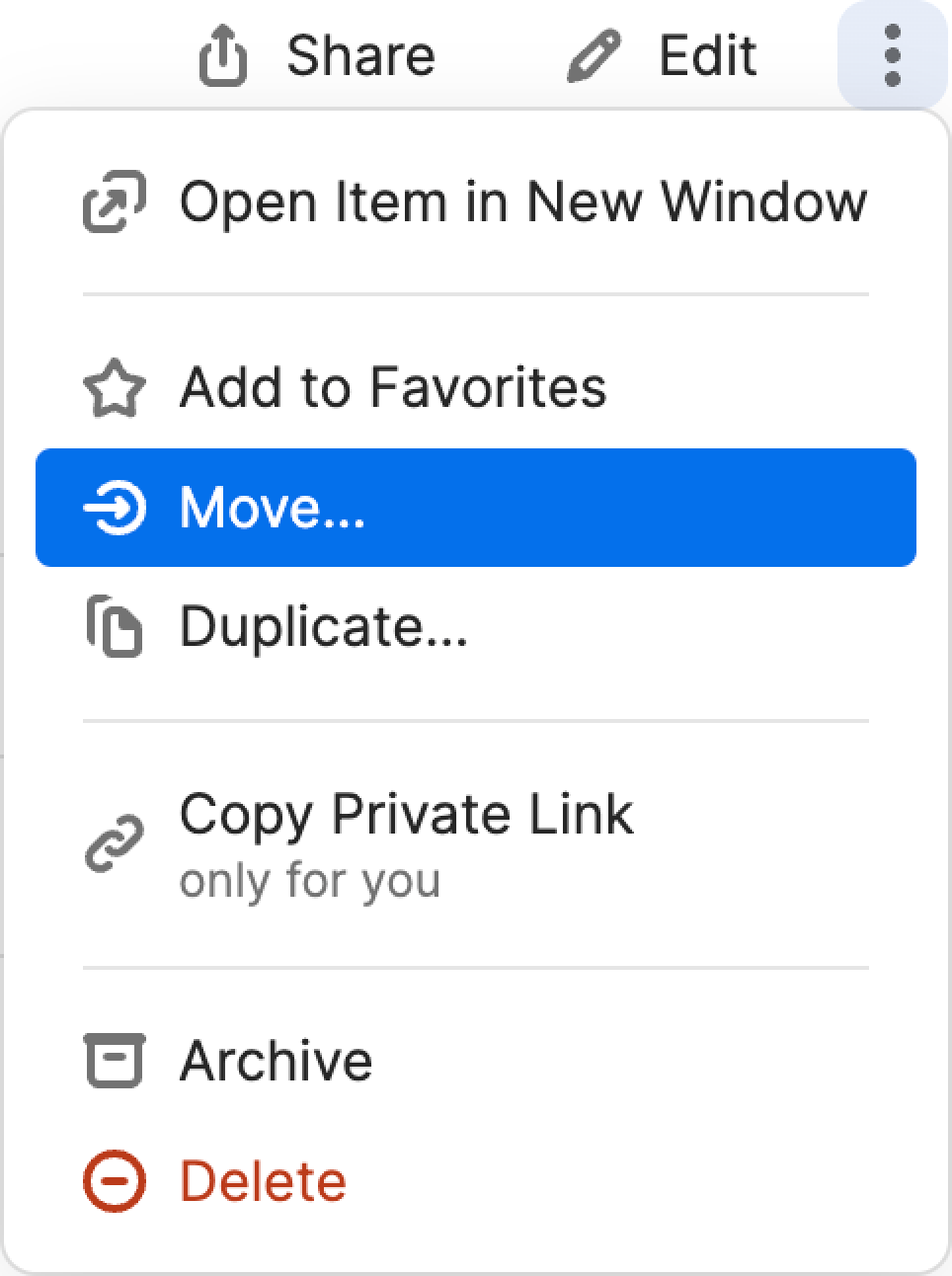
Hör auf zu teilen
Um das Teilen eines Gegenstands zu beenden, entferne ihn aus dem Tresor, den du teilst:
- Wenn du mit dem Element fertig bist, lösche es.
- Wenn du den Gegenstand für dich behalten willst, verschiebe ihn in deinen privaten Tresor.
Wenn du aufhören möchtest, alles mit einem einzelnen Familienmitglied zu teilen, kannst du sein Konto sperren oder entfernen.
Unterstützung erhalten
Wenn du einen Gegenstand mit jemandem teilen musst, mit dem du keinen Tresor teilst oder der 1Password nicht verwendet, erfahre, wie du einen Gegenstand sicher mit jedem teilen kannst.
Mehr erfahren
- Familienmitglieder hinzufügen und entfernen
- Tresore erstellen und freigeben
- Elemente verschieben und kopieren
- Sammlungen verwenden, um individuell angepasste Gruppen von Tresoren zu erstellen.
- Teile 1Password-Elemente sicher mit jedem
War dieser Artikel hilfreich?
Freut mich, das zu hören! Wenn du etwas hinzufügen möchtest, zögere nicht, uns zu kontaktieren.
Tut mir leid, das zu hören. Bitte kontaktiere uns, wenn du uns mehr darüber erzählen möchtest.