Mit 1Password Business kannst du Insights nutzen, um deinem Team automatisierte E-Mails über Datenpannen und Möglichkeiten zur Verbesserung ihrer Sicherheitspraktiken zu senden.
Du kannst Insights-Benachrichtigungen senden, wenn du ein Besitzer oder Teil der Sicherheitsgruppe bist.
Um loszulegen, melde dich bei deinem Konto auf 1Password.com an, Wähle in der Seitenleiste „Berichte“ aus und dann „Einblicke“.
Benachrichtigungen über Datenverstöße sende
Auf der Insights-Seite navigiere zum Abschnitt „Datenverletzungen“. Du kannst Benachrichtigungen über Datenschutzverletzungen an Teammitglieder oder an Personen mit Firmen-E-Mail-Adressen senden, die deinem Team noch nicht beigetreten sind.
Datenschutzverletzungen, die Teammitglieder betreffen
Wenn Informationen eines deiner Teammitglieder bei einem Datenleck offengelegt werden, kannst du ihnen eine automatisierte E-Mail mit Anweisungen zum Ändern ihrer Passwörter senden.
- Klicke auf Datenpannen überprüfen.
- Klicke Alle Betroffenen benachrichtigen, um allen betroffenen Teammitgliedern eine automatisierte E-Mail zu senden.
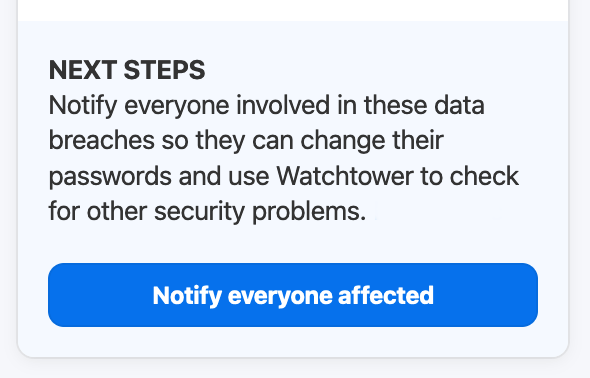
Jedes Teammitglied, das von einer Datenschutzverletzung betroffen ist, erhält eine E-Mail von no-reply@1password.com:
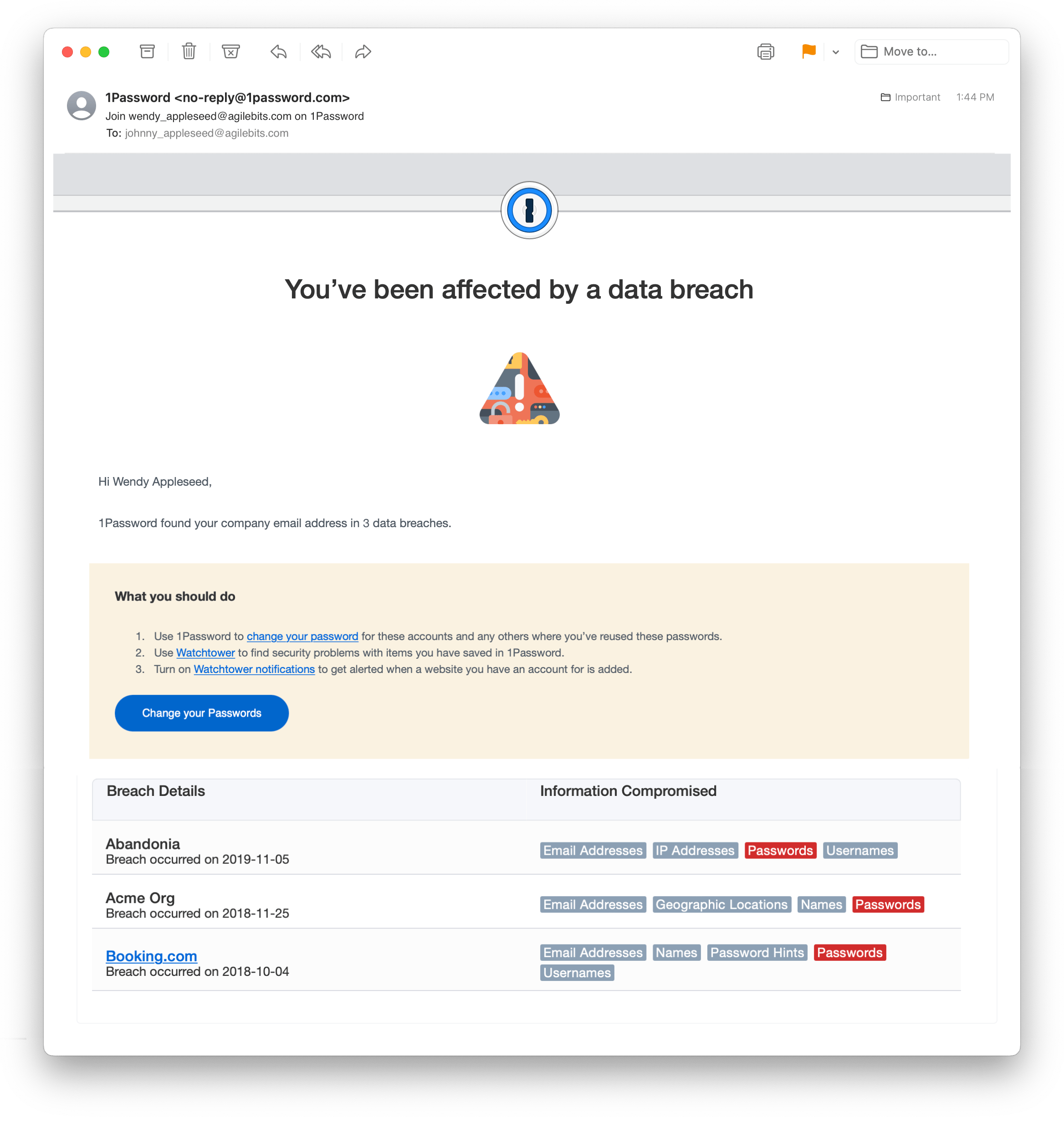
Datenverstöße, die andere Unternehmens-E-Mail-Adressen betreffen
Wenn E-Mail-Adressen von Personen, die noch nicht zu deinem Team gehören, bei einem Datenleck gefunden werden, kannst du ihnen eine Einladung schicken, 1Password zu nutzen.
- Klicke auf E-Mails überprüfen.
- Klicke auf Alle einladen, um alle betroffenen E-Mail-Adressen zu 1Password einzuladen.
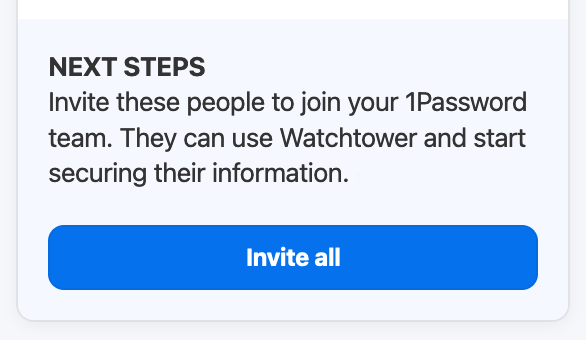
Sie werden eine E-Mail von no-reply@1password.com erhalten, in der sie eingeladen werden, deinem Team beizutreten:
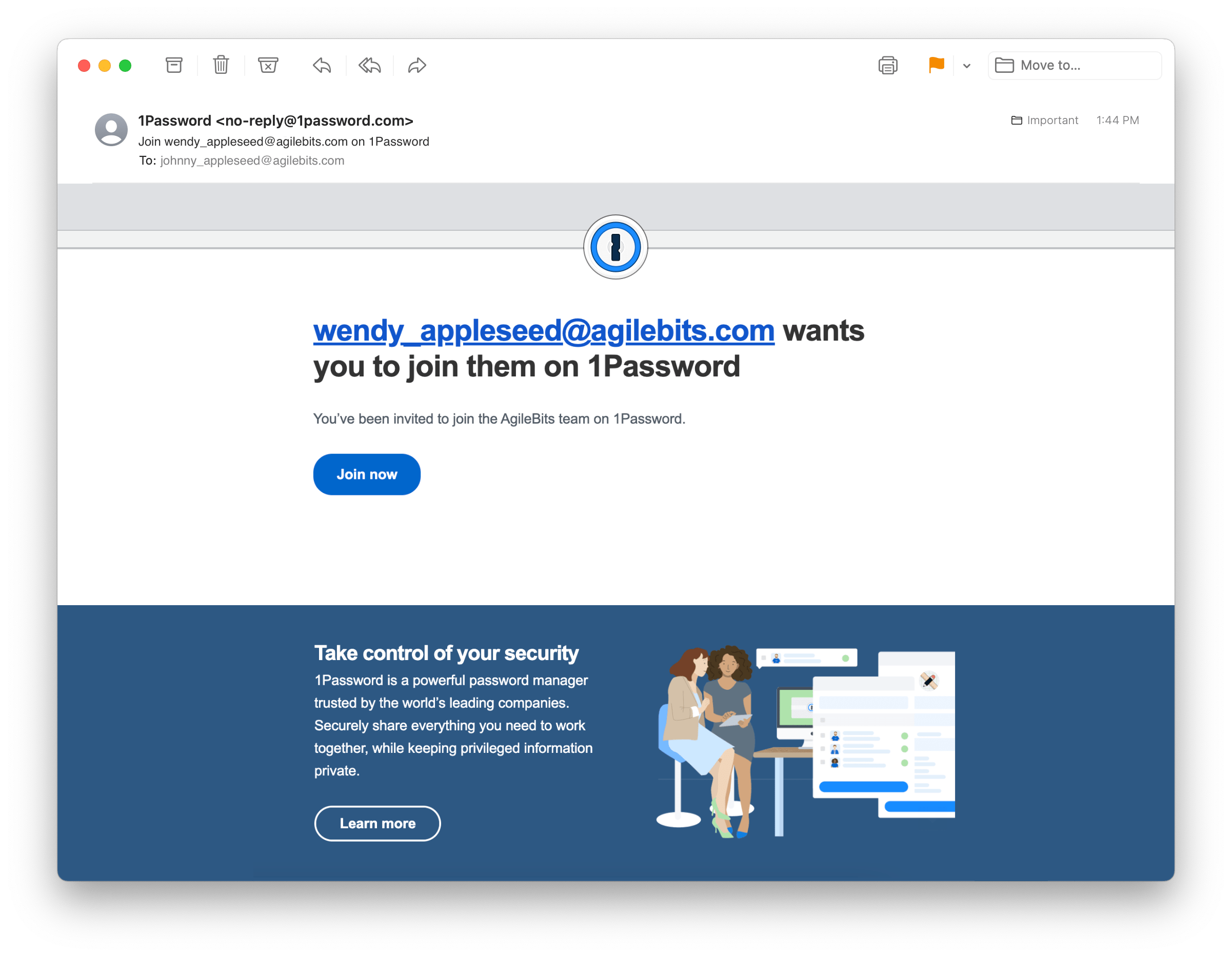
Benachrichtigungen über die Nutzung durch das Team senden
Navigiere auf der Insights-Seite zum Abschnitt „Nutzung durch das Team“. Du kannst Benachrichtigungen über die Nutzung von 1Password senden an:
- Teammitglieder, die sich kürzlich nicht bei 1Password angemeldet haben.
- Teammitglieder, die ihre Mitarbeitertresore nicht nutzen
- Teammitglieder, die ihre kostenlose 1Password Families-Mitgliedschaft noch nicht eingelöst haben
Um Benachrichtigungen über Erkenntnisse zur Nutzung durch das Team zu senden:
- Klicke Details anzeigen, um eine Liste der betroffenen Teammitglieder für jeden Bericht zu sehen.
- Wähle alle Teammitglieder aus, die du benachrichtigen möchtest.
- Klicke auf Erinnerung an Teammitglieder senden oder Erinnerungs-E-Mail senden, um eine automatisierte E-Mail zu verschicken.
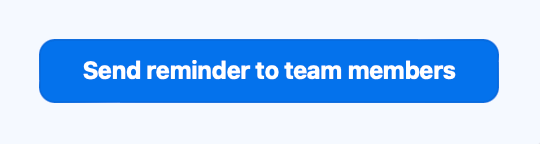
Teammitglieder, die sich kürzlich nicht bei 1Password angemeldet haben.
Wenn eines deiner Teammitglieder sich in letzter Zeit nicht bei 1Password angemeldet hat, kannst du ihm eine Erinnerung schicken, die es ermutigt, 1Password weiterhin zu nutzen, um Anmeldedaten zu speichern und sich bei Websites anzumelden.
Sie werden eine E-Mail von no-reply@1password.com erhalten, die sie auffordert, 1Password weiterhin zu verwenden, um ihre privaten, arbeitsbezogenen Informationen zu sichern.
Teammitglieder, die ihre Mitarbeitertresore nicht nutzen
Falls eines deiner Teammitglieder noch keine Elemente zu 1Password hinzugefügt hat, kannst du ihnen eine Erinnerung senden, die sie ermutigt, 1Password zu verwenden, um Anmeldedaten zu speichern und sich bei Websites anzumelden.
Sie werden eine E-Mail von no-reply@1password.com erhalten, die sie auffordert, 1Password zu verwenden, um ihre privaten, arbeitsbezogenen Informationen zu sichern:
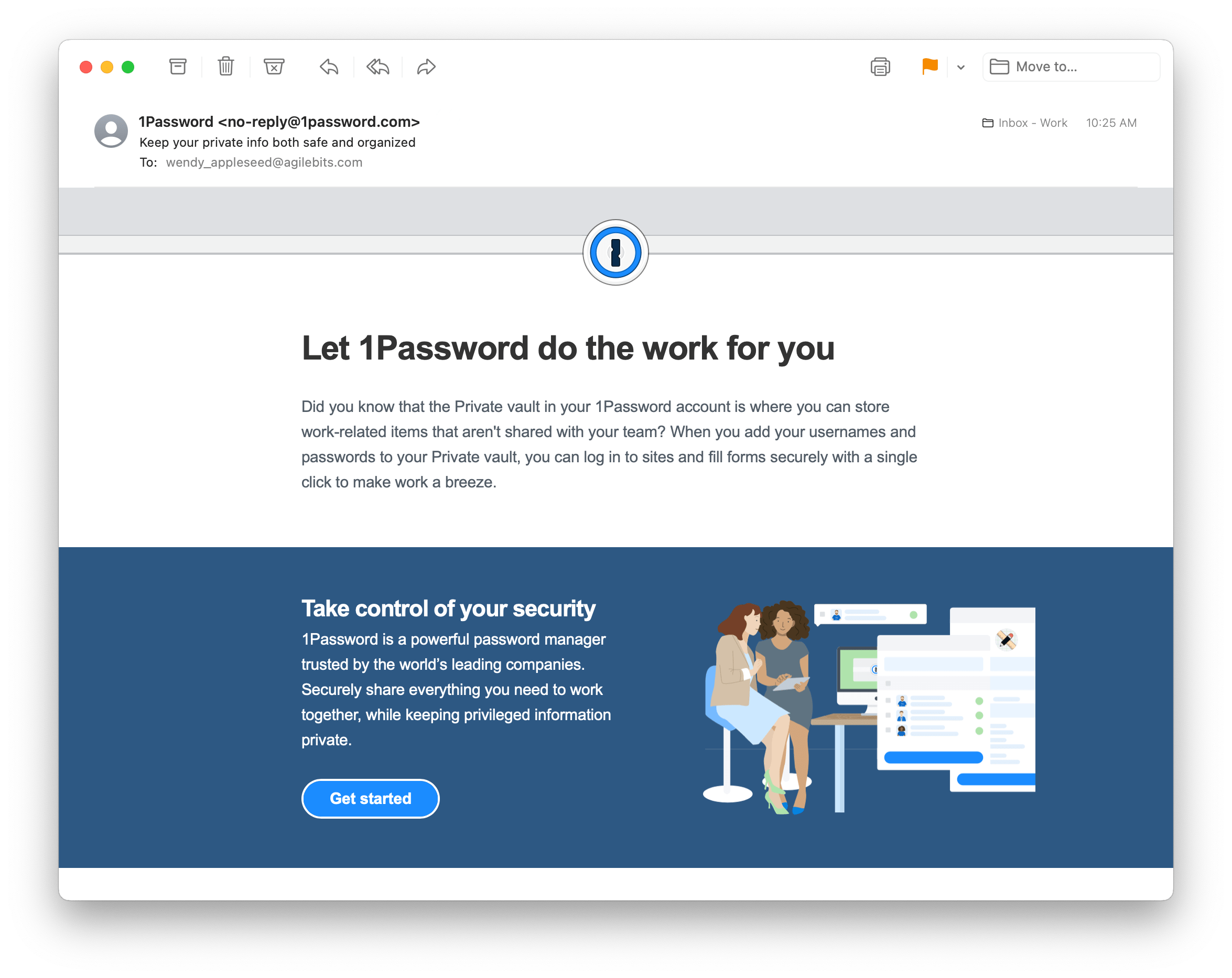
Teammitglieder, die ihre kostenlose 1Password Families-Mitgliedschaft noch nicht eingelöst haben
Wenn dein Unternehmen eine kostenlose 1Password Families-Mitgliedschaft anbietet und eines deiner Teammitglieder sein Familienkonto noch nicht eingelöst hat, kannst du ihm eine Erinnerung schicken, dies zu tun.
Sie werden eine E-Mail von no-reply@1password.com erhalten, die sie dazu auffordert, ihre Mitgliedschaft einzulösen:
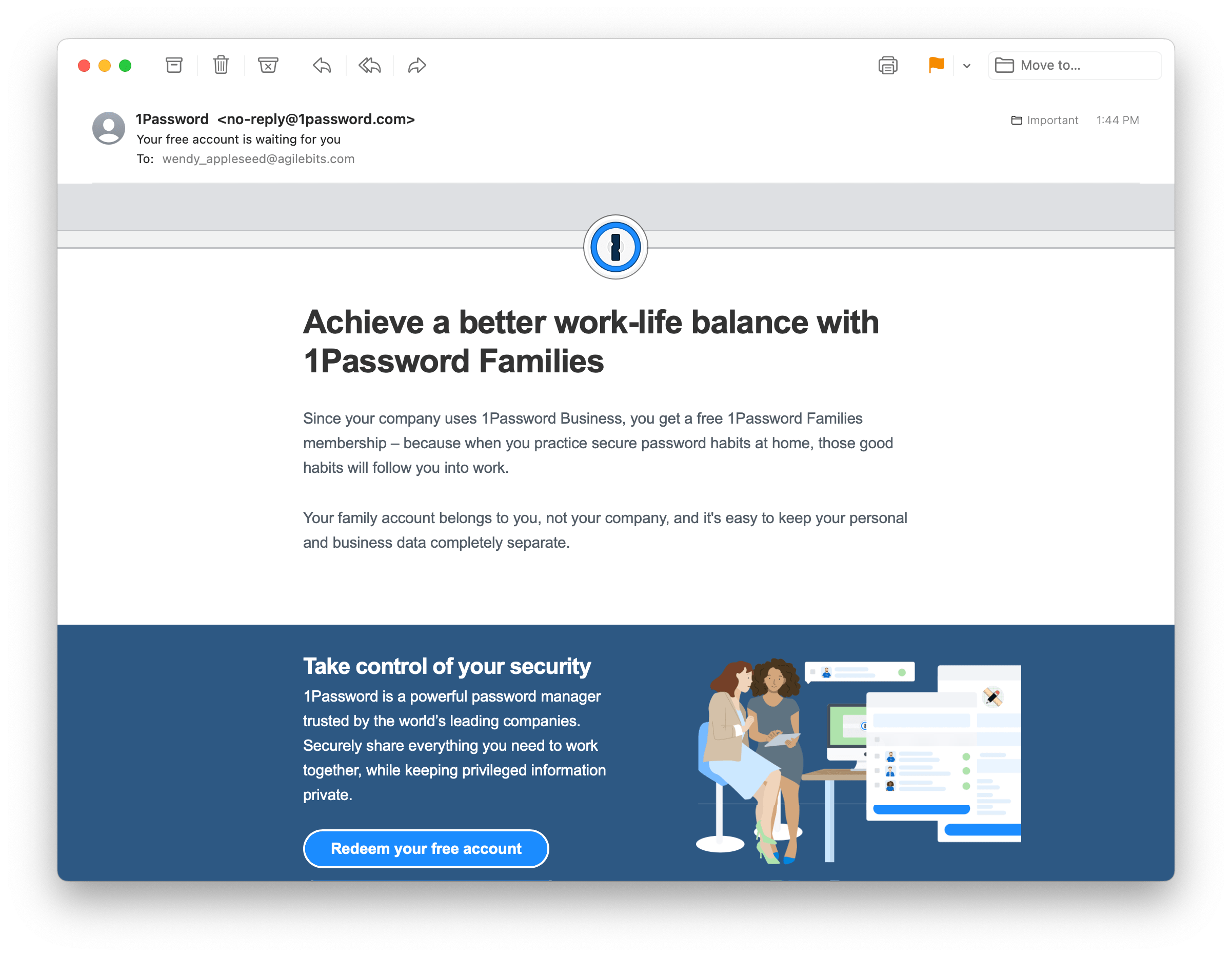
Mehr erfahren
- Insights verwenden, um Sicherheitsrisiken für dein Unternehmen zu identifizieren und zu beheben.
- Erhalte eine kostenlose 1Password Families-Mitgliedschaft, wenn du 1Password Business nutzt
War dieser Artikel hilfreich?
Freut mich, das zu hören! Wenn du etwas hinzufügen möchtest, zögere nicht, uns zu kontaktieren.
Tut mir leid, das zu hören. Bitte kontaktiere uns, wenn du uns mehr darüber erzählen möchtest.