With 1Password Business, you can check which versions of 1Password your team uses and prevent access from outdated 1Password apps.
You can check for outdated apps and manage the policy if you’re an owner, administrator, or part of a group with the Manage Settings permission.
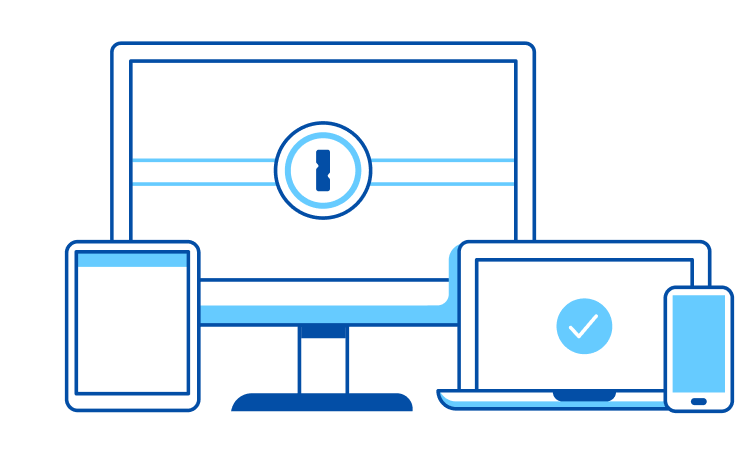
Um loszulegen, melde dich bei deinem Konto auf 1Password.com an.
Einen Gerätebericht erstellen.
To find out if anyone on your team uses outdated 1Password apps, click Reports in the sidebar and choose View Report on the Device Report.
The device report includes the total number of active devices and outdated 1Password apps.
If anyone on your team uses outdated 1Password apps, you’ll also see the:
- 1Password-App
- Device name
- Operating system
- Last sign-in date
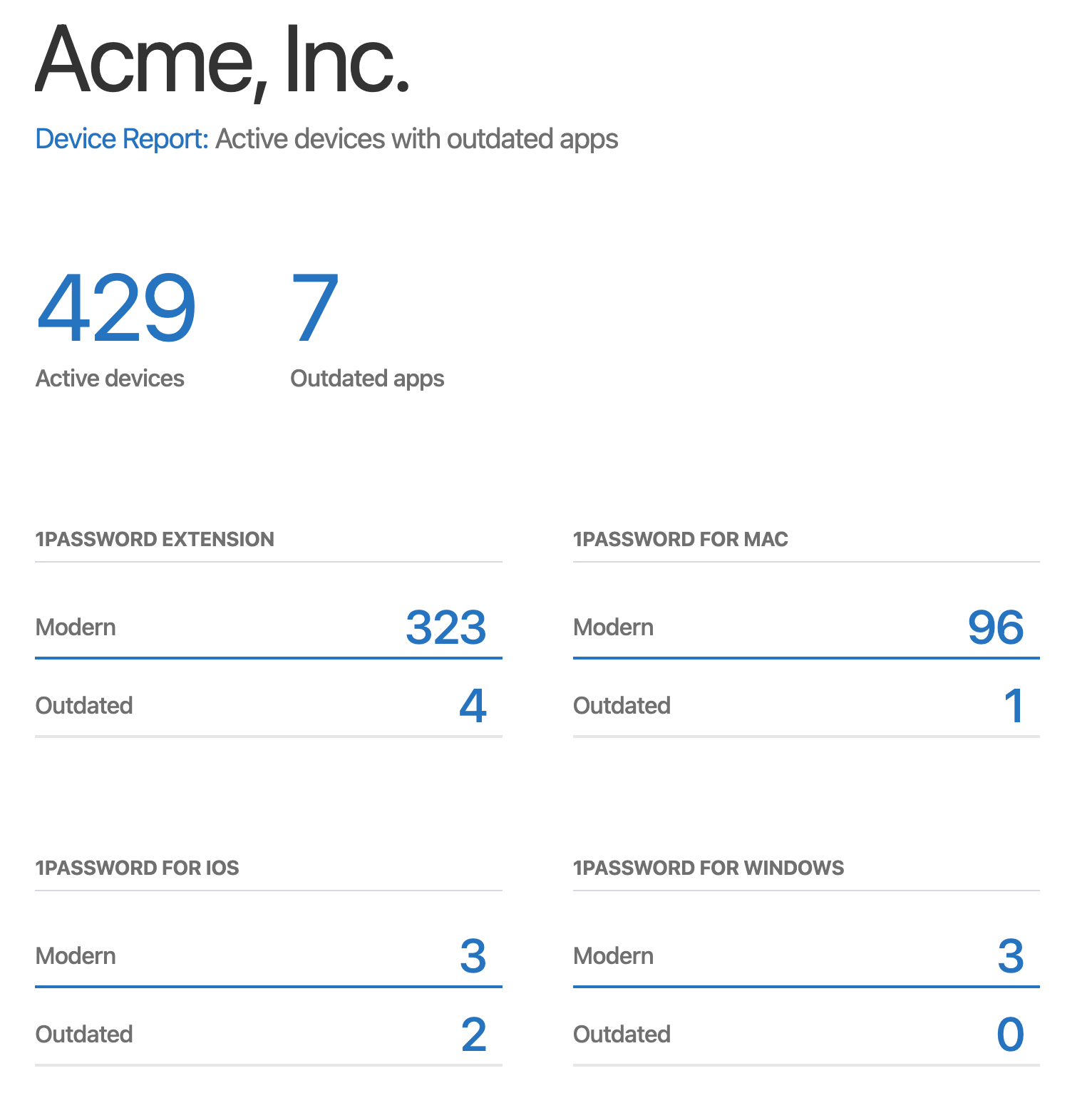
Prevent access from outdated 1Password apps
To require everyone on your team to use modern versions of 1Password:
- Click Policies in the sidebar.
- Choose Manage under “Sharing and permissions”.
- Turn on Require app updates.
When turned on, team members using an older version of 1Password won’t be allowed to sign in until they update it. They can still sign in to 1Password.com.
Die folgenden Versionen sind erforderlich, wenn App-Updates anfordern aktiviert ist:
- 1Password für Mac 7,6 oder höher
- 1Password for iOS 7.6 or later
- 1Password für Windows 7.6.778 oder höher
- 1Password for Android 7.6 or later
- 1Password für Linux 8.0.34 oder später
- 1Password Extension 1.20.0 or later
- 1Password CLI 1.2.0 or later
- 1Password SCIM Bridge 1.1.1 oder später
Mehr erfahren
- Wie du 1Password auf dem neuesten Stand hältst
- 1Password release notes
- Verwalte Teamrichtlinien in 1Password Business
War dieser Artikel hilfreich?
Freut mich, das zu hören! Wenn du etwas hinzufügen möchtest, zögere nicht, uns zu kontaktieren.
Tut mir leid, das zu hören. Bitte kontaktiere uns, wenn du uns mehr darüber erzählen möchtest.