1Password notifications
If you use Unlock with SSO, 1Password will notify you when you sign in to your account on a new device.
The first time you sign in to your account with SSO in 1Password for Mac, you’ll be prompted to allow notifications.
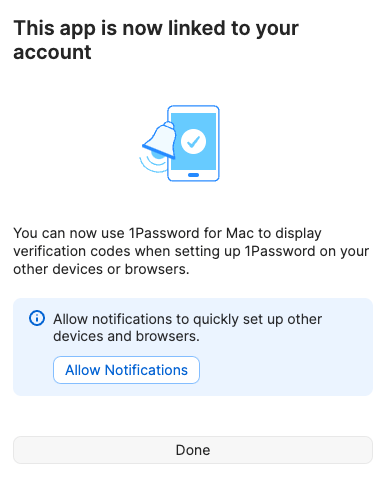
Manage notifications on your Mac
To view or change your Mac notification preferences:
- Choose Apple menu , then choose System Settings.
- Click Notifications in the sidebar, then select 1Password.
1Password notifications
1Password will notify you when:
- Ein Einmalpasswort wird in die Zwischenablage kopiert, nachdem du auf deinem iPhone oder iPad ein Login ausgefüllt hast.
- You sign in to your account with SSO on a new device.
To turn off one-time password notifications:
- Öffne und entsperre 1Password.
- Tap the icon for your account or collection at the top left and choose Settings.
Wenn du ein iPad verwendest, tippe oben in der Seitenleiste auf dein Konto oder deine Sammlung.
- Tap Notifications, then turn off One-Time Passwords.
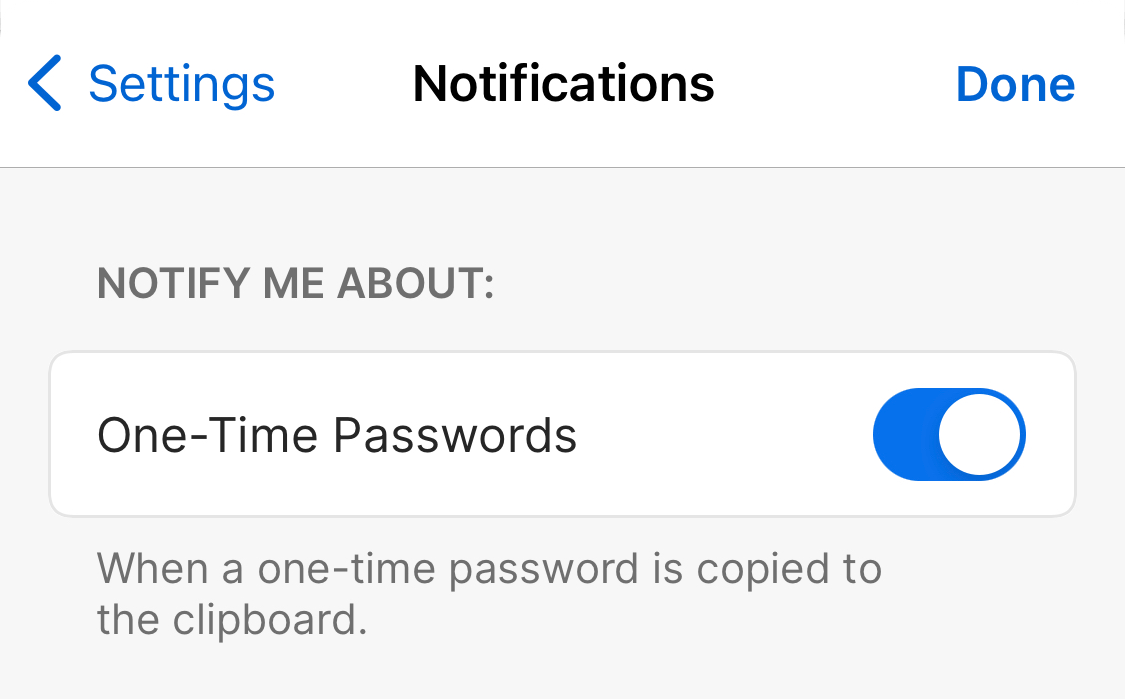
Manage notifications on your iPhone or iPad
To view or change your iOS notification settings:
- Öffne die Einstellungen-App auf deinem iPhone oder iPad.
- Tap Notifications, then tap 1Password.
To prevent notifications from persisting after a one-time password has been cleared from your clipboard, deselect Lock Screen and Notification Center.
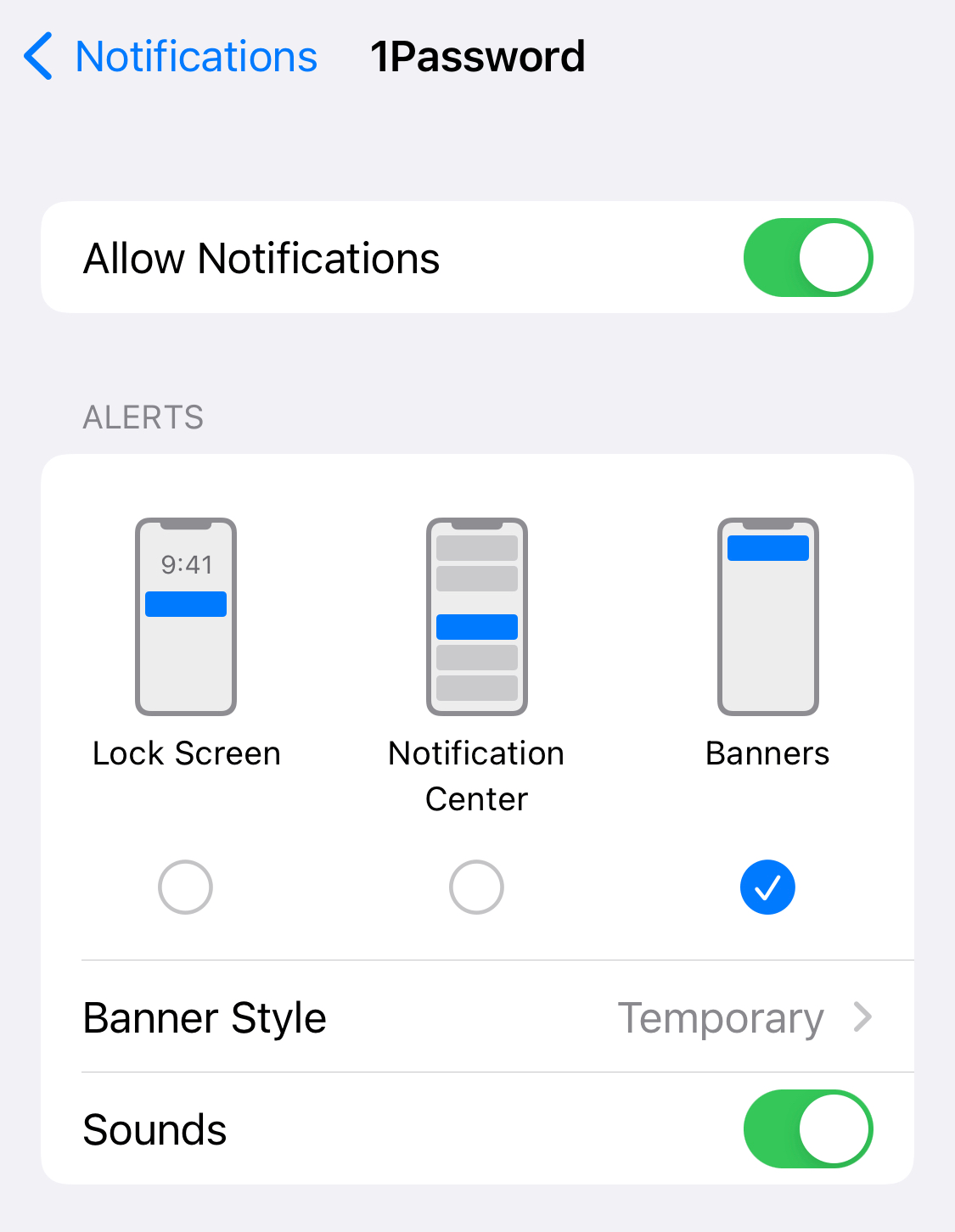
1Password notifications
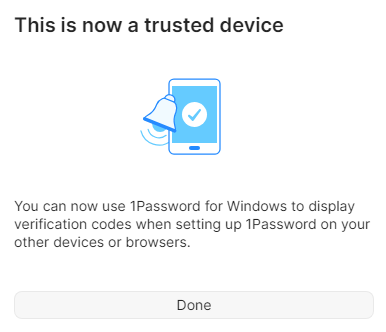
Manage notifications on your PC
To view or change your Windows notification preferences:
- Gehe zum Start Menü > Einstellungen > System.
- Click Notifications, then choose 1Password.
Learn more about notifications and quick settings in Windows.
1Password notifications
1Password will notify you when:
- A one-time password is copied to the clipboard after you fill a login on your Android device.
- You sign in to your account with SSO on a new device.
To turn off one-time password notifications:
- Öffne und entsperre 1Password.
- Tap the icon for your account or collection at the top right and choose Settings.
Wenn du ein Tablet verwendest, tippe oben in der Seitenleiste auf dein Konto oder deine Sammlung.
- Tap Notifications, then turn off One-Time Passwords.
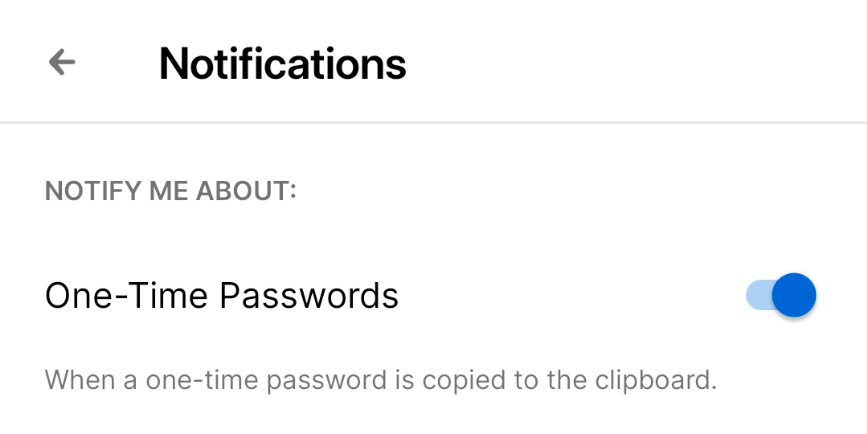
Manage notifications on your Android device
To view or change your Android notification settings:
- Open the Settings app on your Android device.
- Choose Apps > 1Password, then tap Notifications.
- Tap to turn off All 1Password notifications, or tap a specific notification to adjust the settings.
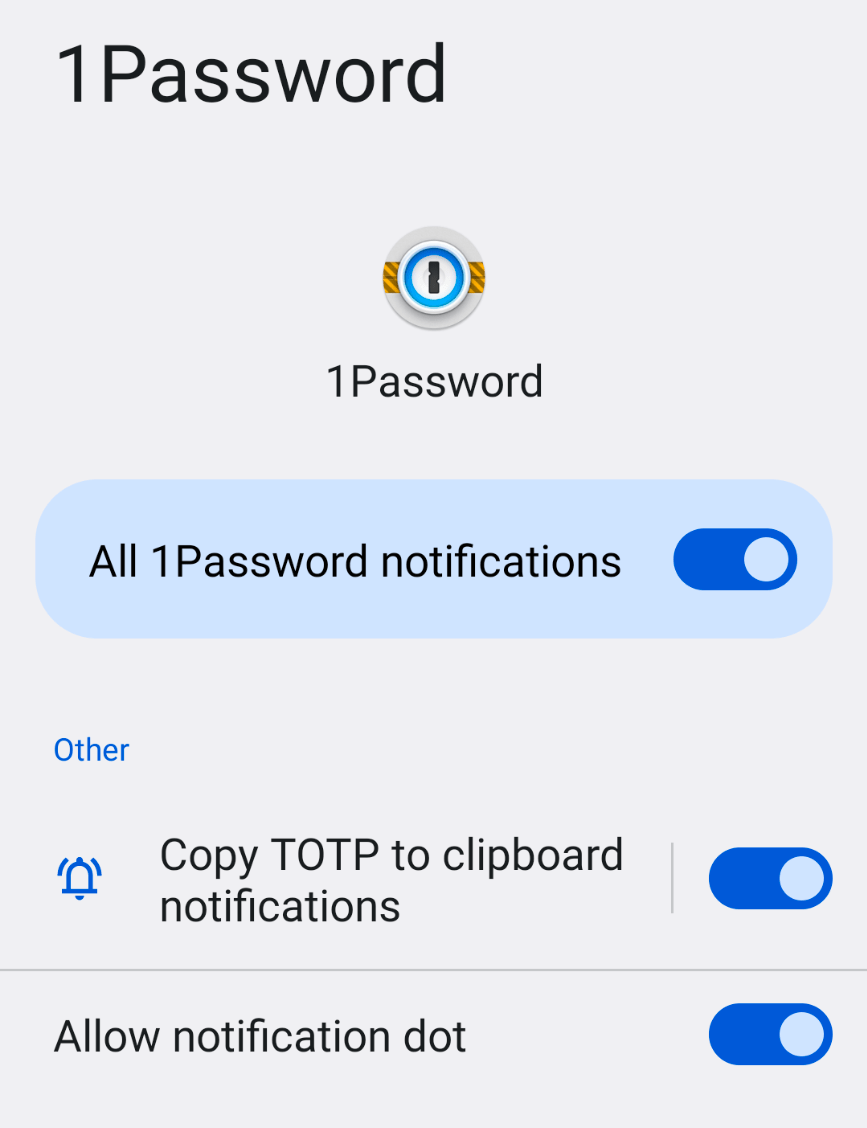
1Password notifications
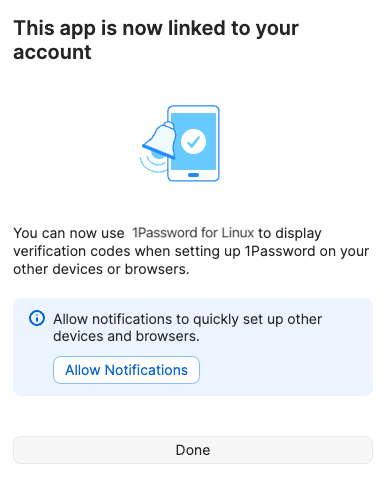
Manage notifications on your Linux computer
Informationen zum Anzeigen oder Ändern deiner Benachrichtigungseinstellungen findest du in der Dokumentation für deine Linux-Distribution.
War dieser Artikel hilfreich?
Freut mich, das zu hören! Wenn du etwas hinzufügen möchtest, zögere nicht, uns zu kontaktieren.
Tut mir leid, das zu hören. Bitte kontaktiere uns, wenn du uns mehr darüber erzählen möchtest.