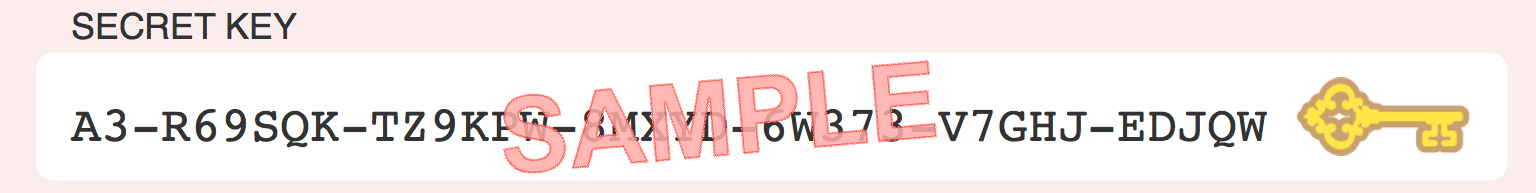
You’ll use your Secret Key when you sign in to your 1Password account for the first time on a new device. Your Secret Key works with your 1Password account password – which only you know – to encrypt your data and keep it safe.
Your Secret Key is 34 letters and numbers, separated by dashes. It’s stored on devices you’ve used to sign in to your account, and in your Emergency Kit. Only you have access to it. Learn where to find your Secret Key.
Dein Geheimschlüssel ist:
- Deins. Jeder hat seinen eigenen einzigartigen Geheimschlüssel.
- Geheim. Dein Geheimschlüssel wurde auf deinem eigenen Gerät erstellt. Wir haben keine Aufzeichnung deines Geheimschlüssels und können ihn nicht wiederherstellen.
Dein Geheimschlüssel ist nicht:
- Ein Lizenzschlüssel oder eine Seriennummer. Es ist ein Verschlüsselungsschlüssel, der nichts mit deinem Kauf zu tun hat.
- A backup code. It doesn’t let you sign in if you forget your 1Password account password. Learn what to do if you forget your account password.
Schütze deinen Geheimschlüssel
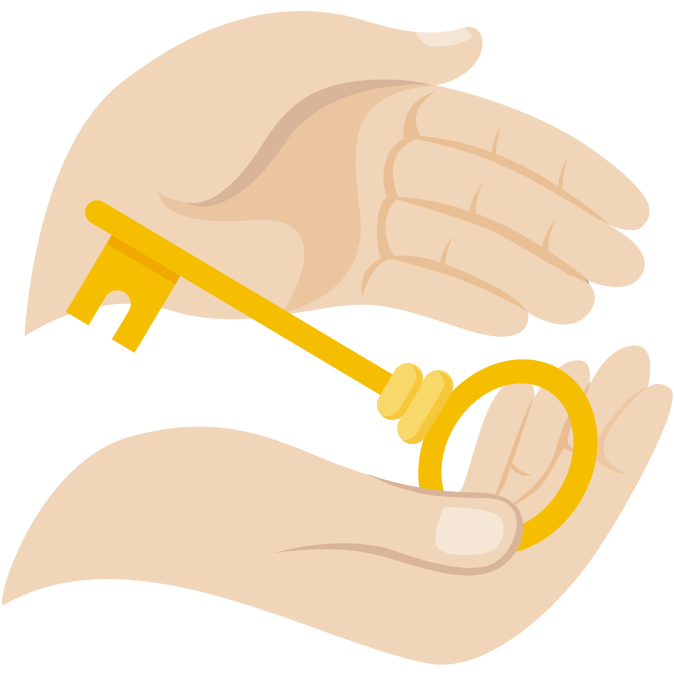
Ohne deinen geheimen Schlüssel kann niemand auf deine 1Password-Daten zugreifen. Das schließt auch dich ein, also stell sicher, dass du es immer finden kannst.
- Halte es geheim. Schick es uns nicht und mach es nicht öffentlich.
- Halte es sicher. Speichere dein Emergency Kit, das deinen Geheimschlüssel enthält. Dann kannst du es wiederfinden, selbst wenn etwas mit deinen Geräten passiert.
Erfahre, wie du dein Emergency Kit speichern und schützen kannst.
Wie dein Geheimschlüssel dich schützt
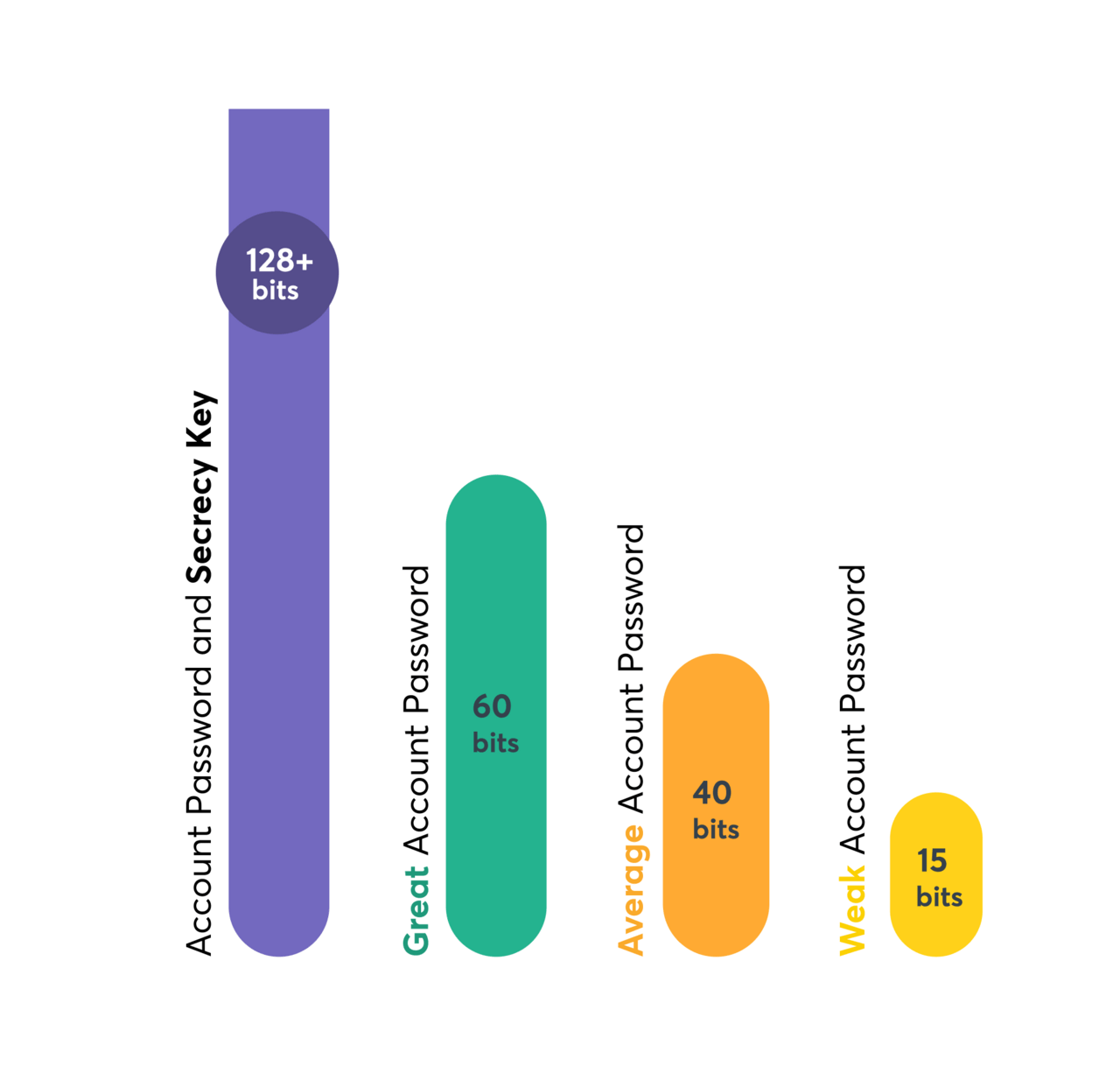
Dein Geheimschlüssel und dein 1Password-Kontopasswort schützen deine Daten. Sie werden kombiniert, um den vollständigen Verschlüsselungsschlüssel zu erstellen, der alles verschlüsselt, was du in 1Password speicherst.
Da du dir dein Kontopasswort merken musst, kann es nur so stark sein – im Durchschnitt etwa 40 Bit Entropie. Dein Geheimschlüssel muss nicht auswendig gelernt werden, daher kann er viel stärker sein. Es hat eine Entropie von 128 Bit, was es unmöglich macht, es zu erraten, egal wie viel Geld oder Rechenleistung ein Angreifer zur Verfügung hat.
Diese Unterschiede in der Entropie und der Merkfähigkeit ermöglichen es deinem Kontopasswort und deinem Geheimschlüssel, dich vor verschiedenen Arten von Bedrohungen zu schützen:
- Dein 1Password-Kontopasswort schützt deine Daten auf deinen Geräten. Jemand, der Zugang zu deinen Geräten oder Backups hat, kann 1Password ohne dein Kontopasswort, das nur du kennst, nicht entsperren.
- **Dein geheimer Schlüssel schützt deine Daten außerhalb deiner Geräte.** Jemand, der einen Brute-Force-Angriff auf unsere Server versucht, wird deine Daten ohne deinen Geheimschlüssel nicht entschlüsseln können, den wir nie besitzen.
Wie dein Kontopasswort wird auch dein Geheimschlüssel niemals an uns gesendet. Da du dir deinen Geheimschlüssel jedoch nicht merken kannst, speichert 1Password Kopien davon für dich, sodass du:
- Entsperre 1Password, ohne jedes Mal deinen Geheimschlüssel eingeben zu müssen. Es wird in den 1Password-Apps und -Browsern gespeichert, die du verwendet hast, um dich bei deinem Konto auf 1Password.com anzumelden.*
- Sei unbesorgt, wenn du ein Gerät verlierst. Verschlüsselte Kopien deines Geheimschlüssels werden in deinen Geräte-Backups und Schlüsselbunden gespeichert, um Datenverlust zu verhindern. Wenn du den iCloud-Schlüsselbund aktiviert hast und deinen Mac, dein iPhone oder dein iPad verlierst, kannst du es aus einem Backup wiederherstellen und 1Password mit nur deinem Kontopasswort entsperren. Es ist dasselbe für Android-Backups.
*Du kannst deinen geheimen Schlüssel in Safari nur finden, wenn du dich mindestens einmal alle 7 Tage bei deinem 1Password-Konto anmeldest.
Unterstützung erhalten
Dein Geheimschlüssel beginnt mit acht Zeichen, die uns bekannt sind und die wir zur Unterstützung bei der Fehlersuche verwenden. Die ersten beiden Zeichen sind die Versionsnummer, und die folgenden sechs Zeichen sind die Kennung. Zum Beispiel: A3-ABC123.
Der Geheimschlüssel wurde in früheren Versionen von 1Password als „Kontoschlüssel“ bezeichnet und kann in deinem Emergency Kit immer noch so gekennzeichnet sein. Sie sind ein und dasselbe.
Um mehr über das Format des Geheimschlüssels und seine Verwendung bei der Verschlüsselung zu erfahren, sieh dir unser 1Password Security Design White Paperan.
Mehr erfahren
- Finde deinen Geheimschlüssel oder Setup-Code
- Lerne dein Emergency Kit kennen
- Falls du dein 1Password-Kontopasswort vergessen hast oder die App nicht entsperren kannst
War dieser Artikel hilfreich?
Freut mich, das zu hören! Wenn du etwas hinzufügen möchtest, zögere nicht, uns zu kontaktieren.
Tut mir leid, das zu hören. Bitte kontaktiere uns, wenn du uns mehr darüber erzählen möchtest.