Mit 1Password Business kannst du Berichte verwenden, um Anmeldeversuche zu überwachen, damit du die Auswirkungen deiner Sicherheitsrichtlinien analysieren und alle erforderlichen Maßnahmen ergreifen kannst, um dein Team zu schützen.
Du kannst Berichte einsehen, wenn du Inhaber, Administrator oder Teil einer Gruppe mit der Berechtigung „Einstellungen verwalten“ bist.
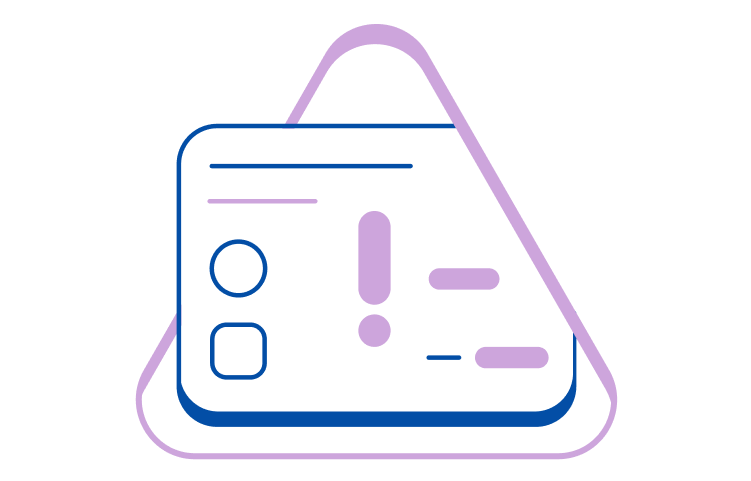
Um Anmeldeversuche zu überprüfen, melde dich bei deinem Konto auf 1Password.com an, Klicke in der Seitenleiste auf Berichte und wähle im Abschnitt „Anmeldeversuche“ unter „Kontoaktivität“ „Bericht anzeigen“ aus. Der Bericht zeigt Anmeldeversuche der letzten 60 Tage an, wenn sie:
- Werden durch Firewall-Regeln blockiert oder gemeldet.
- Fehlgeschlagen, weil die 1Password-App veraltet ist.
- Fehlgeschlagen aufgrund eines falschen 1Password-Kontopassworts, Geheimschlüssels oder zweiten Faktors.
Fehlgeschlagene Entsperrversuche in den 1Password-Apps werden nicht gemeldet.
Anmeldeaktivität anzeigen
Um die Anmeldeaktivität von einem bestimmten Ort aus anzuzeigen, schwenke und zoome die Karte, damit du sie sehen kannst.
Um die Details eines bestimmten Ereignisses anzuzeigen, wähle es aus der Zeitleiste aus.
Jedes Ereignis zeigt, warum ein Anmeldeversuch blockiert, gemeldet oder anderweitig fehlgeschlagen ist, und umfasst Folgendes:
- Das Datum und die Uhrzeit
- Die E-Mail-Adresse für das Konto
- Das Betriebssystem des Geräts
- Die IP-Adresse und der Standort
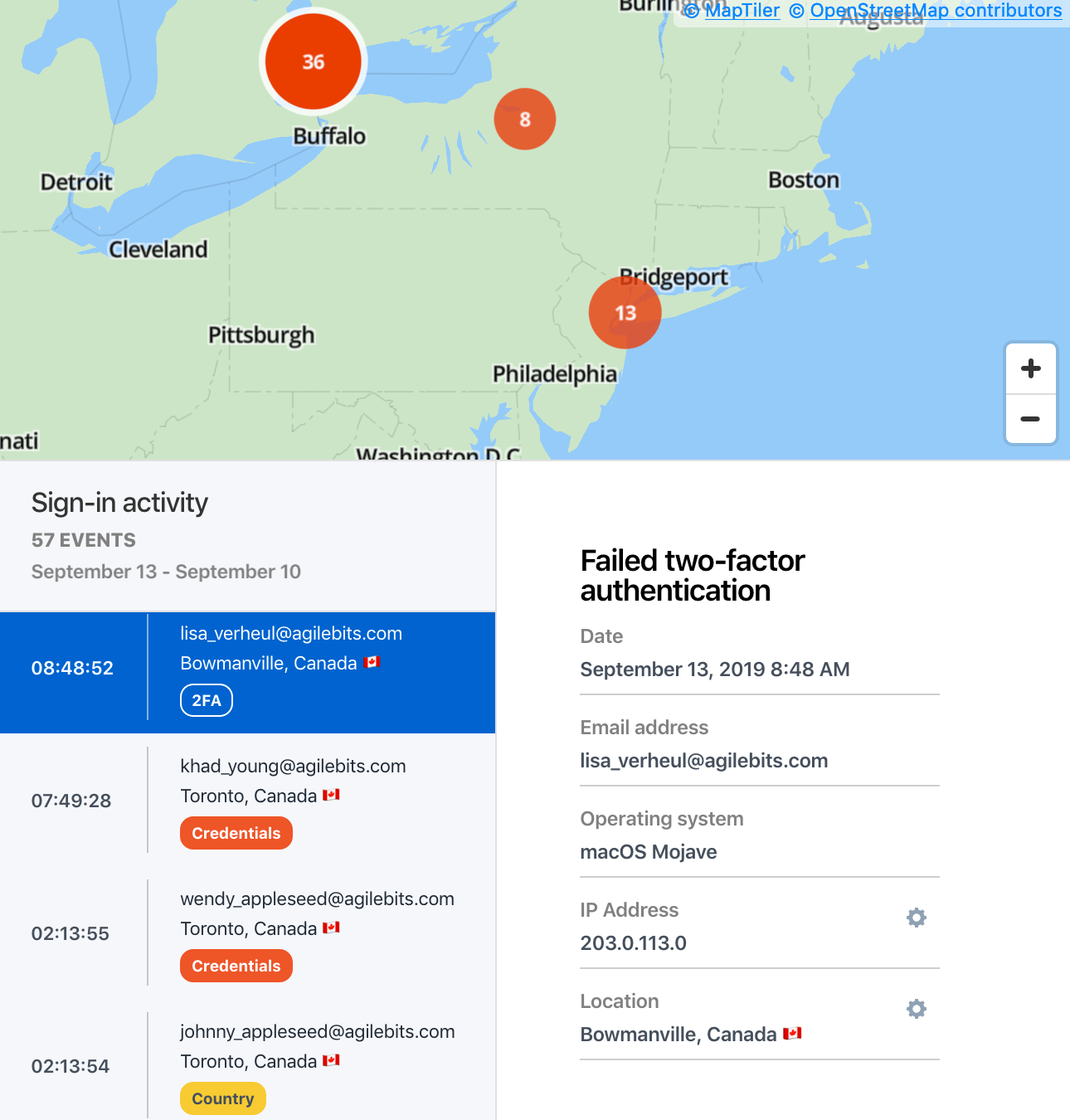
Passe deine Teamrichtlinien an
Wenn ein Anmeldeversuch verdächtig erscheint, kannst du ihn blockieren, bis du Zeit hast, ihn zu überprüfen. Klicke ![]() neben dem Standort oder der IP-Adresse, dann klicke auf Ablehnen. Du wirst einen neuen Eintrag in deinen Firewall-Regeln sehen.
neben dem Standort oder der IP-Adresse, dann klicke auf Ablehnen. Du wirst einen neuen Eintrag in deinen Firewall-Regeln sehen.
Wenn deine Teamrichtlinien verhindern, dass sich deine Teammitglieder anmelden können, musst du möglicherweise die Firewall-Regeln, die Einstellungen für die Zwei-Faktor-Authentifizierung oder die Anforderungen für moderne Apps anpassen.
Mehr erfahren
- Erstelle Firewall-Regeln in 1Password Business
- Verwalte Teamrichtlinien in 1Password Business
- Berichte in 1Password Business erstellen
- Über 1Password Business
War dieser Artikel hilfreich?
Freut mich, das zu hören! Wenn du etwas hinzufügen möchtest, zögere nicht, uns zu kontaktieren.
Tut mir leid, das zu hören. Bitte kontaktiere uns, wenn du uns mehr darüber erzählen möchtest.