Manuelles Speichern eines Logins
- Visit the sign-in page for the website where you want to save a login.
- Enter your username and password. Don’t select Sign In.
- Right-click
in your browser’s toolbar and select Save > Login.
- Give the login a name, choose a vault, then select Save.
Now you can use that login to sign in to the website.
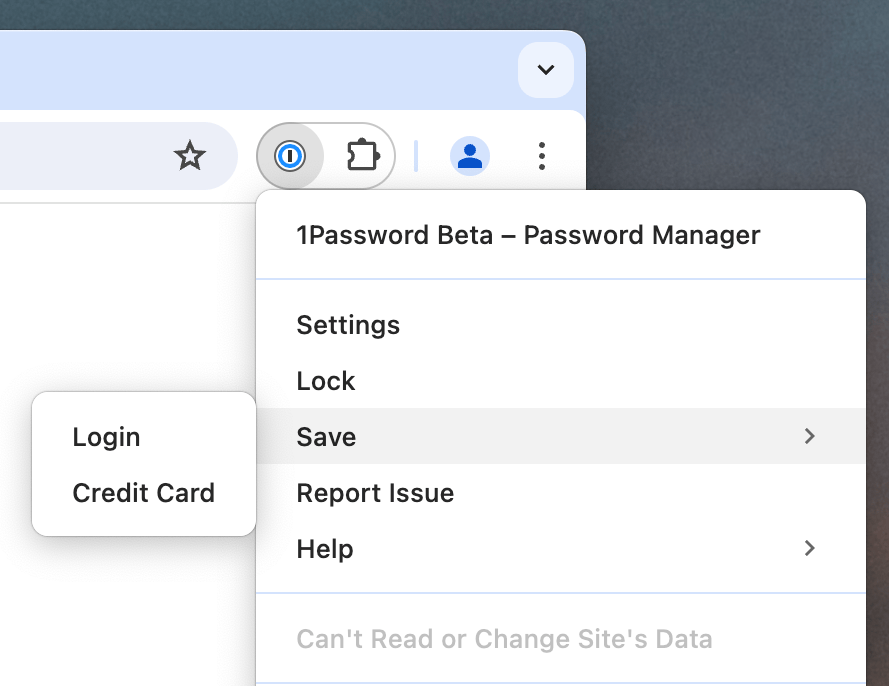
Mehr Unterstützung erhalten
1Password should automatically ask you to save new usernames and passwords on most websites. If you always need to follow these steps to save logins manually, check your saving and filling settings in 1Password.
Mehr erfahren
- Use 1Password to save and fill passwords
- Wenn du den Passwortgenerator verwendet hast und das Passwort zum Anmelden nicht finden kannst
- If the 1Password isn’t working in your browser
War dieser Artikel hilfreich?
Freut mich, das zu hören! Wenn du etwas hinzufügen möchtest, zögere nicht, uns zu kontaktieren.
Tut mir leid, das zu hören. Bitte kontaktiere uns, wenn du uns mehr darüber erzählen möchtest.